Mistakes and confusion – Hubzilla accounts, channels, profiles
With its nomadic identity and sophisticated permission system, Hubzilla is a little different from the other well-known Fediverse services...
View article
View summary
With its nomadic identity and sophisticated permission system, Hubzilla is a little different from the other well-known Fediverse services.
For example, when you create an account (a user account) on Mastodon with a specific instance (a Mastodon server), you immediately receive your identity with a ‘Fediverse name’ (handle/channel). The channel is permanently linked to the server. If you want to use a different Mastodon instance (perhaps because one is down for a long time), you have to create another account on the other server, but this also gives you a new identity that is completely independent of the other identity.
The user's profile information is also permanently linked to the account and channel. They can provide further information about themselves or their channel in their public profile. Of course, they only have a single profile, just as they only have a single channel.
With Hubzilla, you have to free yourself from this principle.
Creating an account on Hubzilla means nothing more or less than creating an account (a user account) on a Hubzilla instance (hub). This account is linked to the respective hub. However, a simple account alone does not allow you to do much on the hub except log in. It does not give you a Fediverse identity (a handle/channel).
What you can do with a user account, i.e. an account on a Hubzilla server, is create such a channel as soon as you are logged in. If you do this (which is usually offered immediately after creating an account, because it is practically the only thing you can do with a ‘bare’ account on Hubzilla), you finally have an identity in the Fediverse, a channel, and thus also a ‘Fediverse name’ (a handle).
When creating a channel on Hubzilla, you will be asked for the ‘channel name’. Here you enter a ‘descriptive’ name, i.e. the name that will appear in the grid (the network of Hubzilla servers) and in the Fediverse. It will be displayed when you or a visitor visits the channel page or profile page. You also need to enter a ‘short identifier’ (a short name) for the channel. This is the actual name of the channel and the part that appears in the handle before the ‘@’. It represents your actual identity.
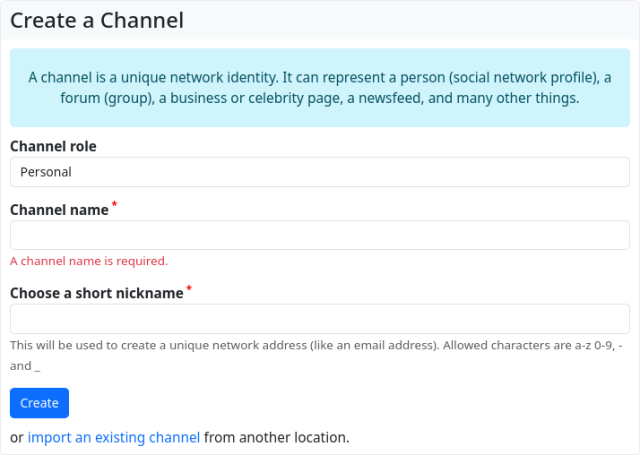
Each channel has its own default profile. This is similar to the profile information found on other services. The standard profile is created automatically and is visible to everyone (in the default setting). Initially, it only contains the ‘channel name’ that you entered when creating the channel (this name is not actually part of the channel, but part of the profile, whereby the standard profile is linked to the channel).
A special feature of Hubzilla is that you can create as many channels as you want with just one user account. These are independent of each other and each have at least one standard profile. This means you don't have to create a new account on a server for each additional identity in the Fediverse.
Another special feature of Hubzilla is that each channel can have as many profiles as you want. The different profiles are linked to the channel. They are essentially different ‘business cards’ for the channel for different recipients. With multiple profiles, you can effectively print different ‘business cards’ that contain different information for the person you give the card to. This allows you to create a profile that contains more personal information that you don't want everyone to see, but only selected contacts. You can then assign the data to these contacts. When they visit the channel or profile page, they will see the ‘business card for special friends’ instead of the ‘standard business card’. Strangers, on the other hand, will only see the ‘standard profile business card’.
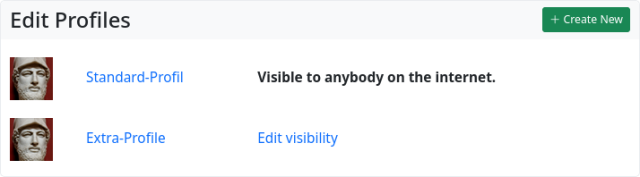
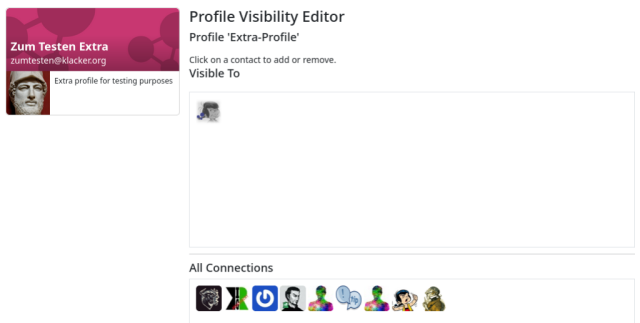
However, you cannot generally appear under any profile, but always appear as a channel. This means that you cannot ‘switch’ profiles and act with one profile. You act with the channel, and contacts or visitors see the contents of the respective profile as information about the channel. By default, this is the content of the standard profile.
Everything we do with our channel on Hubzilla (e.g. uploading files to the cloud or creating calendars, etc.) is done with our channel and not with our profile. The profiles are just different views of our channel for others.
There are reasons and advantages for separating accounts and channels on Hubzilla. The main reason for the separation is nomadic identity. The identity, i.e. the channel, is not permanently linked to an account and therefore not permanently linked to a specific server (hub), but is independent of it. The channel is the identity, but not the channel in connection with the hub.
I can take my identity, i.e. my channel, with me. But I can also export it and carry the files that represent it (including all keys) around with me on a USB stick, for example, if I want to.
However, in order to be ‘addressed’ in the Fediverse (and in the Grid), you need a handle. This consists of the channel name (i.e. the identity) and the domain of the hub. My channel must be located on some hub. And others must be able to find this out in order to interact with me.
Now, however, I can create another account on a different hub and clone my channel from the original hub to this second hub. The actual identity (represented by the short name) remains the same, only the domain of the hub, i.e. what comes after the ‘@’ in the handle, changes. Once I have a clone, everything I do with my original channel and all interactions with my original channel are automatically synchronised. They are in the same state.
Once I have created at least one clone of a channel, I need to specify which of the channels is the primary channel. The primary channel determines which handle I appear with in the Fediverse. The primary channel is always the channel on the hub where it was first created. However, I can specify that a channel on another hub is the primary channel via Settings -> Manage clone addresses. This is recommended, for example, if the original hub is unavailable for some reason for a period of time.
Thanks to the automatic synchronisation of the clones, I always have the option of working with my channel and appearing with it in the Fediverse.
For example, if someone sends a direct message to the handle of my primary channel, the clones also receive this message. I can also reply from a clone. The reply (i.e. the comment on the post) is then also available on the primary channel.
If someone sends a direct message to the handle of one of my channel clones, the message is delivered there, but also to the primary channel.
The various profiles are also synchronised.
As for identity portability, as mentioned above, you can export your channel. In addition, it is also possible to export the channel's data (content, wikis, websites, calendars and chat rooms) as downloadable files.
Hubzilla distinguishes between accounts, channels and profiles, whereby the profile is only the calling card of a channel and the channel is independent of the account. What you do as a Fediverse user, you do with your channel... and only with that channel. Different profiles are just ‘business cards’ with different information about the same channel. You can run your channels simultaneously under different accounts on different hubs, with the clones being automatically synchronised.
Now to the topic at hand: ‘What exactly is associated with the channel?’
Short answer: All settings, data and content, as well as the profiles!
To understand how this works, you just need to ignore the fact that Hubzilla allows multiple channels under one account. Just imagine that the channel you are currently using is like an account with another Fediverse service. All files you upload, all settings you make, all wiki pages, websites, calendars and calendar entries, all address book entries, all connections, all profiles, ..., ..., that you create belong to the channel.
Changing channels is like logging in to another Fediverse service with a different account. However, you don't need a different account with Hubzilla. Once you have changed channels, the settings from the channel you just came from will no longer apply. All settings, files, data, content, etc. are now different, namely those of the current channel. Channels are completely independent of each other. They only ‘share’ an account (although... if I clone one of them on another hub, then... never mind...).
For example, when you create an account (a user account) on Mastodon with a specific instance (a Mastodon server), you immediately receive your identity with a ‘Fediverse name’ (handle/channel). The channel is permanently linked to the server. If you want to use a different Mastodon instance (perhaps because one is down for a long time), you have to create another account on the other server, but this also gives you a new identity that is completely independent of the other identity.
The user's profile information is also permanently linked to the account and channel. They can provide further information about themselves or their channel in their public profile. Of course, they only have a single profile, just as they only have a single channel.
With Hubzilla, you have to free yourself from this principle.
Creating an account on Hubzilla means nothing more or less than creating an account (a user account) on a Hubzilla instance (hub). This account is linked to the respective hub. However, a simple account alone does not allow you to do much on the hub except log in. It does not give you a Fediverse identity (a handle/channel).
What you can do with a user account, i.e. an account on a Hubzilla server, is create such a channel as soon as you are logged in. If you do this (which is usually offered immediately after creating an account, because it is practically the only thing you can do with a ‘bare’ account on Hubzilla), you finally have an identity in the Fediverse, a channel, and thus also a ‘Fediverse name’ (a handle).
When creating a channel on Hubzilla, you will be asked for the ‘channel name’. Here you enter a ‘descriptive’ name, i.e. the name that will appear in the grid (the network of Hubzilla servers) and in the Fediverse. It will be displayed when you or a visitor visits the channel page or profile page. You also need to enter a ‘short identifier’ (a short name) for the channel. This is the actual name of the channel and the part that appears in the handle before the ‘@’. It represents your actual identity.
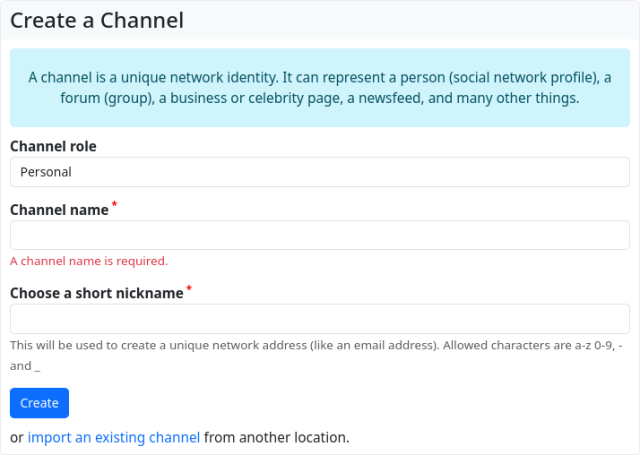
Each channel has its own default profile. This is similar to the profile information found on other services. The standard profile is created automatically and is visible to everyone (in the default setting). Initially, it only contains the ‘channel name’ that you entered when creating the channel (this name is not actually part of the channel, but part of the profile, whereby the standard profile is linked to the channel).
A special feature of Hubzilla is that you can create as many channels as you want with just one user account. These are independent of each other and each have at least one standard profile. This means you don't have to create a new account on a server for each additional identity in the Fediverse.
Another special feature of Hubzilla is that each channel can have as many profiles as you want. The different profiles are linked to the channel. They are essentially different ‘business cards’ for the channel for different recipients. With multiple profiles, you can effectively print different ‘business cards’ that contain different information for the person you give the card to. This allows you to create a profile that contains more personal information that you don't want everyone to see, but only selected contacts. You can then assign the data to these contacts. When they visit the channel or profile page, they will see the ‘business card for special friends’ instead of the ‘standard business card’. Strangers, on the other hand, will only see the ‘standard profile business card’.
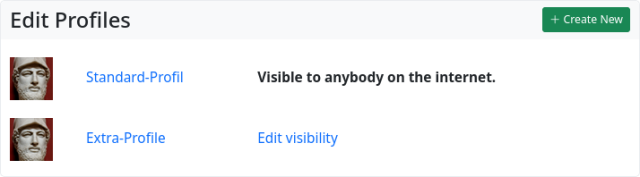
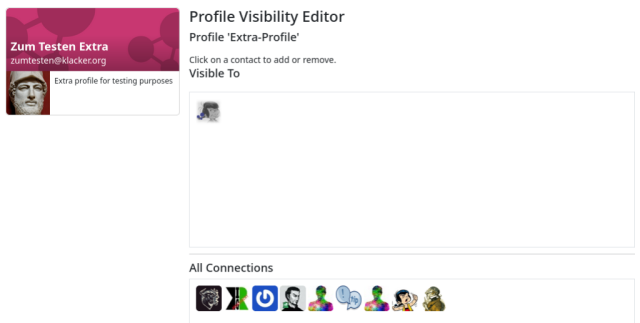
However, you cannot generally appear under any profile, but always appear as a channel. This means that you cannot ‘switch’ profiles and act with one profile. You act with the channel, and contacts or visitors see the contents of the respective profile as information about the channel. By default, this is the content of the standard profile.
Everything we do with our channel on Hubzilla (e.g. uploading files to the cloud or creating calendars, etc.) is done with our channel and not with our profile. The profiles are just different views of our channel for others.
There are reasons and advantages for separating accounts and channels on Hubzilla. The main reason for the separation is nomadic identity. The identity, i.e. the channel, is not permanently linked to an account and therefore not permanently linked to a specific server (hub), but is independent of it. The channel is the identity, but not the channel in connection with the hub.
I can take my identity, i.e. my channel, with me. But I can also export it and carry the files that represent it (including all keys) around with me on a USB stick, for example, if I want to.
However, in order to be ‘addressed’ in the Fediverse (and in the Grid), you need a handle. This consists of the channel name (i.e. the identity) and the domain of the hub. My channel must be located on some hub. And others must be able to find this out in order to interact with me.
Now, however, I can create another account on a different hub and clone my channel from the original hub to this second hub. The actual identity (represented by the short name) remains the same, only the domain of the hub, i.e. what comes after the ‘@’ in the handle, changes. Once I have a clone, everything I do with my original channel and all interactions with my original channel are automatically synchronised. They are in the same state.
Once I have created at least one clone of a channel, I need to specify which of the channels is the primary channel. The primary channel determines which handle I appear with in the Fediverse. The primary channel is always the channel on the hub where it was first created. However, I can specify that a channel on another hub is the primary channel via Settings -> Manage clone addresses. This is recommended, for example, if the original hub is unavailable for some reason for a period of time.
Thanks to the automatic synchronisation of the clones, I always have the option of working with my channel and appearing with it in the Fediverse.
For example, if someone sends a direct message to the handle of my primary channel, the clones also receive this message. I can also reply from a clone. The reply (i.e. the comment on the post) is then also available on the primary channel.
If someone sends a direct message to the handle of one of my channel clones, the message is delivered there, but also to the primary channel.
The various profiles are also synchronised.
As for identity portability, as mentioned above, you can export your channel. In addition, it is also possible to export the channel's data (content, wikis, websites, calendars and chat rooms) as downloadable files.
Hubzilla distinguishes between accounts, channels and profiles, whereby the profile is only the calling card of a channel and the channel is independent of the account. What you do as a Fediverse user, you do with your channel... and only with that channel. Different profiles are just ‘business cards’ with different information about the same channel. You can run your channels simultaneously under different accounts on different hubs, with the clones being automatically synchronised.
Now to the topic at hand: ‘What exactly is associated with the channel?’
Short answer: All settings, data and content, as well as the profiles!
To understand how this works, you just need to ignore the fact that Hubzilla allows multiple channels under one account. Just imagine that the channel you are currently using is like an account with another Fediverse service. All files you upload, all settings you make, all wiki pages, websites, calendars and calendar entries, all address book entries, all connections, all profiles, ..., ..., that you create belong to the channel.
Changing channels is like logging in to another Fediverse service with a different account. However, you don't need a different account with Hubzilla. Once you have changed channels, the settings from the channel you just came from will no longer apply. All settings, files, data, content, etc. are now different, namely those of the current channel. Channels are completely independent of each other. They only ‘share’ an account (although... if I clone one of them on another hub, then... never mind...).
Conversation Features
Loading...
Loading...
Login


Der Pepe (Hubzilla) ⁂
pepecyb@hub.hubzilla.hu
E-Dampfer, Blogger, Ungarn-Auswanderer, Fediverse-Unterstützer, Hunde- und Pferderetter… Vaper, Blogger, Emigrant to Hungary, Fediverse Supporter, Dog and Horse Saviour...
