My rules – my Hubzilla (en)
After recently writing a ‘Hubzilla-Häppchen’ on the topic of ‘channel calming,’ I thought I would share my personal configuration here, along with some explanations... and perhaps show what a great tool Hubzilla is for participating in the Fediverse in a relaxed manner...
View article
View summary

After recently writing a ‘Hubzilla-Häppchen’ on the topic of ‘channel calming,’ I thought I would share my personal configuration here, along with some explanations... and perhaps show what a great tool Hubzilla is for participating in the Fediverse in a relaxed manner.
The channel roles ‘Public’ and ‘Personal’ are a good choice for getting started and correspond to what you would expect from the Fediverse and social networks in general. However, these settings do not protect you from being annoyed by spam or receiving ‘inappropriate’ comments from strangers (i.e. participants without a connection).
To achieve this, you need to dip into Hubzilla's bag of tricks. With its sophisticated permission system, Hubzilla offers all the tools you need for an enjoyable Fediverse experience.
To do this, you need to select the ‘Custom’ setting for the channel role.
This is done via Settings (in the main menu... the one with your profile picture... at the top of the navigation bar) ➔ Channel Settings. There, select ‘Custom’ from the ‘Channel Role’ drop-down menu.
Then, set the permissions precisely under Settings ➔ Privacy Settings. This is done by clicking on the ‘Custom configuration of channel role’ button to switch to the role editor. You will first see a warning: ‘Proceed with caution - Changing advanced configuration settings can impact your, and your contacts channels functionality and security.’ If you confirm that you want to take the ‘risk’, you will be taken to the configuration editor for the channel role.
First, you should think about what you want to allow whom on the Internet, in the Fediverse and in the Grid (the network of all Hubzilla hubs)... in other words, what rights you want to grant to others.
Below, I present my personal preferences. If you have other ideas, you must specify them for yourself and ultimately implement them in the channel role rules. This is therefore a highly individual decision... and everyone is entitled to their own opinion. There is no right or wrong here.
My idea for participating with my main channel is as follows: I want everyone on the internet – whether they have a Fediverse account or not – to be able to see my posts. This should be the case on other instances and also in my channel stream. In addition, everyone on the internet should be able to see my standard profile. However, my contacts (i.e. my connections) are nobody else's business. Only my connections should be able to see them. Everyone should also be able to see my media and images, as well as my websites and wikis.
However, I don't want to receive posts directly from strangers in my stream. And I don't want everyone to be able to edit my web and wiki pages or create new ones. I would much rather decide who is allowed to do that. I also only want to allow connections to post on my ‘wall’, i.e. directly in my channel stream. Strangers should not be able to like/dislike or comment on my posts. This should also be reserved for my contacts. The same applies to chatting and repeating or sharing my posts. The administration of my channel is my business... and perhaps that of one or a few trusted individuals... in case I am unavailable for a longer period of time.
At this point, it is important to remember that Hubzilla's permissions are based on the whitelist principle. The basis for this is the channel role. Everything that is permitted in this is generally permitted for the selected groups and cannot be removed elsewhere. With the contact roles, you can then grant further permissions (for all points for which you have set the permission ‘Only those you explicitly allow’ in the channel role). However, you can create as many contact roles as you like with different additional permissions and assign them to different connections.
It is therefore advisable to be quite restrictive with the channel roles and to set most items to ‘Only those you explicitly allow’.
Now I will go through the individual items in the channel role and show how I have set them...
1. Can view my channel stream and my posts -> Anybody on the Internet
This makes all my posts public so that everyone can see them.
2. Can send me their channel stream and posts -> Only those you explicitly allow
I will allow all my connections to do this for now via my own standard contact role, which I will create later.
3. Can view my default profile -> Anybody on the Internet
I also want everyone on the Internet to be able to see my default profile.
4. Can view my connections -> Only those you explicitly allow
I also grant this (my personal decision/setting) to all my connections via my own standard contact role.
5. Can view my file storage and photos -> Anybody on the internet
Here, permission must be granted to everyone, because media and images are sometimes (mostly) shared in posts that everyone should be able to see.
6. Can upload/modify my file storage and photos -> Only me
Only I am allowed to mess around with my files and folders. Period. End of story.
7. Can view my channel webpages -> Anybody on the Internet
8. Can view my wiki pages -> Anybody on the Internet
In both cases, this is public content... visible to everyone.
9. Can create/edit my channel webpages -> Only me
My websites are my websites. Anyone who wants to create their own must register and create their own channel.
10. Can write to my wiki pages -> Only those you explicitly allow
I only allow certain connections to edit and create entries in my wikis. To do this, I have to create a separate contact role.
11. Can post on my channel (wall) page -> Only those you explicitly allow
I initially allow all my connections to do this via my own standard contact role.
12. Can comment on or like my posts -> Only those you explicitly allow
This is also only allowed for all my connections via my own standard contact role. This prevents comments from strangers.
13. Can send me direct messages -> Only those you explicitly allow
14. Can like/dislike profiles and profile things -> Only those you explicitly allow
15. Can chat with me -> Only those you explicitly allow
These three permissions are also only for my contacts (my own default contact list).
16. Can source/mirror my public posts in derived channels -> Only those you explicitly allow
I also only allow repeating and sharing (quote posting) via my own default contact role to all my connections.
17. Can administer my channel -> Only those you explicitly allow
If necessary, I will create an extra contact role for this purpose in order to grant certain, particularly trustworthy contacts this ‘sacred task’ if necessary.
Now a few words about the general privacy settings:
‘Automatically approve new contacts’ should remain disabled, because otherwise strangers could secure rights by “following” your channel that I explicitly only grant to those with whom I establish a connection (i.e., mutual “following”).
I also leave ‘Accept all messages which mention you’ turned off because I don't want posts from strangers in my stream just because they mention my channel handle.
‘Enable OCAP access’, on the other hand, should be turned on. This allows you to see media in (Hubzilla) posts (especially in forum channels) even if the author/owner has restricted their visibility.
You should think carefully about whether to enable ‘Accept unsolicited comments for moderation’. If you do not enable this, strangers will not be able to comment on your posts. Comments will be discarded. If you enable it, accounts/channels that you are not connected to can also comment on your posts. However, these will not be published immediately. You can decide (moderate) whether the comment should be accepted.
I have only very rarely received inappropriate comments or spam comments, so I have enabled this option. The reason? It is entirely possible (and has happened to me on several occasions) that a stranger has posted a ‘successful/appropriate/special’ comment on one of my posts... and I may have added them to my connections because of this. If I had left the option disabled, such ‘encounters’ would not have been possible.
If inappropriate comments start to take over at some point, I can always turn the option off again. That's my personal opinion... that's why I do it this way. Everyone has to decide for themselves.
Important... after you have made your custom settings and selected your options, be sure to click on the ‘Submit’ button, otherwise all your work will be for nothing. 😉
I have now laid the foundation for my relaxed channel. All I have to do now is create a few contact roles to grant my connections the desired permissions. With this channel role, interaction with connections is initially as restricted as it is for strangers (‘Everyone on the Internet’).
You can manage contact roles via the ‘Contact Roles’ app.
The default contact role ‘Standard’ is the system contact role and cannot be changed. I'll put that on hold for now by disabling the option ‘Automatically assign this role to new contacts’.
I create my own default contact role. I have named it ‘Default’. For this role, I now enable ‘Automatically assign this role to new contacts’ so that all contacts I add from now on will be assigned this role.
To grant my connections the rights discussed above, I have configured the contact role as follows:
| Can view my channel stream and posts | X |
| Can send me their channel stream and posts | X |
| Can view my default channel profile | X |
| Can view my connections | X |
| Can view my file storage and photos | X |
| Can upload/modify my file storage and photos | |
| Can view my channel webpages | X |
| Can view my wiki pages | X |
| Can create/edit my channel webpages | |
| Can write to my wiki pages | |
| Can post on my channel (wall) page | X |
| Can comment on or like my posts | X |
| Can send me direct messages | X |
| Can like/dislike profiles and profile things | X |
| Can chat with me | X |
| Can source/mirror my public posts in derived channels | X |
| Can administer my channel |
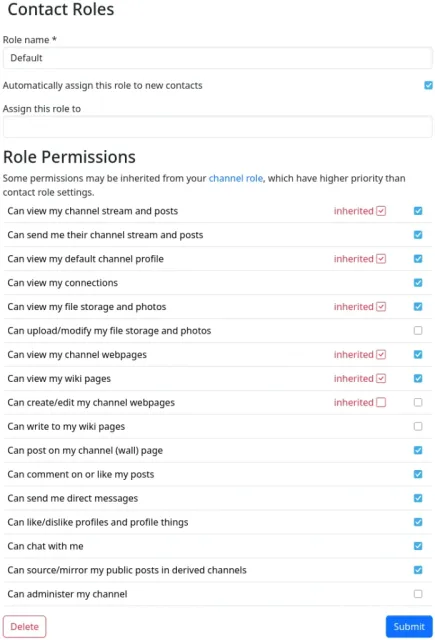
To ensure that this contact role now applies to all my connections, I select the privacy group ‘Friends’ (which, unless changed, is the default group for all contacts) in the input field ‘Assign this role to the following privacy group’ and click on the ‘Submit’ button.
I have also created a contact role called ‘Minimal’, in which I do not grant any additional permissions. This allows me to perfectly simulate a pure ‘follow’ role, because the contact to whom I assign this role has the same rights as ‘Everyone on the Internet’, with the difference that they can see my posts in their timeline.
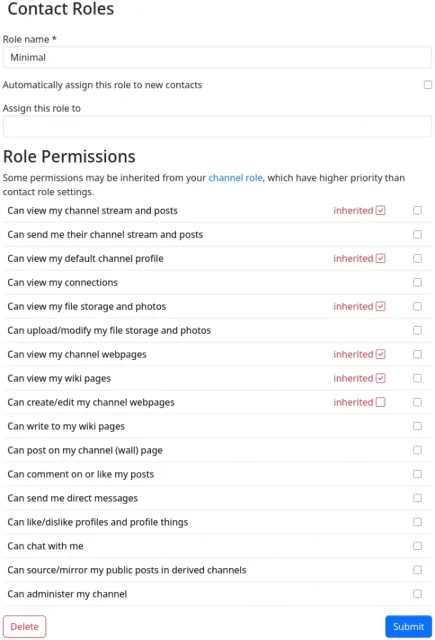
For those connections that should also be able to contribute to my wikis, I create a contact role called ‘Wiki collaboration’, which has the same permissions as the ‘Default’ contact role, but also allows ‘Can edit my wiki pages’.
And a role called ‘Channel admin’, which also corresponds to the ‘Default’ role, but additionally has the permission ‘Can administer my channel’.
And now my channel feels exactly the way I want it to. I am spared spam and annoyances.
The only thing that can happen now is that one of my connections repeats a post that I don't want to see in my stream or that comes from a user who has no business being in my stream. This post will then end up in my stream. In this case, I use the ‘Superblock’ app to add the original author to the block list and delete the post from my stream. This means that no more posts from this unknown user will appear in my stream in future, and they will no longer be able to do anything more than ‘Everyone on the Internet’... i.e. they cannot give likes/dislikes, repeat my posts or even comment on them.
---
Cover image by SerenityArt on Pixabay.


